What is Social Bookmarking?
Social bookmarking refers to the practice of saving and organizing web links or “bookmarks” on a web-based platform. Unlike traditional bookmarking in web browsers, which stores links locally on a single device, social bookmarking allows you to save and access your bookmarks online. This means you can reach your saved content from any device, anywhere, and share it with others if you choose.
The Evolution of Bookmarking
Traditional bookmarking began as a simple way to keep track of favorite websites and pages in a web browser. Over time, this evolved into social bookmarking, where users could not only save links but also tag them with keywords, categorize them into folders, and share them with a broader community. This evolution has led to more advanced features and tools, enhancing the way people organize and interact with online content.
In the digital age, staying organized and keeping track of valuable online resources can be a challenge. Enter Justpin, the leading social bookmarking site designed to revolutionize the way you save, manage, and share your favorite content. Whether you’re a researcher, student, professional, or casual internet user, Justpin offers a robust platform for all your social bookmarking needs.

Why Choose Justpin for Social Bookmarking?
1. Effortless Organization
At Justpin, we prioritize user experience, making it easy for you to manage your bookmarks. Our platform allows you to create custom folders and tags to categorize your saved links. Whether you’re organizing research articles, travel destinations, or recipes, our intuitive system ensures your bookmarks are neatly organized and easy to find.
- Custom Folders: Group your bookmarks into personalized folders based on categories that matter to you. For example, create folders for “Work,” “Personal Interests,” “Travel Plans,” and more.
- Tagging System: Use tags to add additional context to your bookmarks. This feature enables you to filter and search for bookmarks based on specific keywords or topics.
2. Advanced Search and Filtering
One of the most powerful features of Justpin is our advanced search and filtering options. With a large collection of saved links, finding a specific bookmark can be daunting. Our search functionality allows you to quickly locate the bookmark you need by entering keywords, tags, or categories.
- Search Bar: Enter keywords or phrases to find relevant bookmarks instantly.
- Filters: Narrow down search results by applying filters such as date saved, tag, or folder.
3. Seamless Cross-Device Synchronization
In today’s multi-device world, it’s essential to access your bookmarks from anywhere. Justpin offers seamless cross-device synchronization, so your bookmarks are available on your desktop, tablet, or smartphone. Start saving on your laptop and continue browsing from your phone without missing a beat.
- Cloud-Based Storage: Save your bookmarks in the cloud, ensuring they are accessible from any device with an internet connection.
- Sync Across Devices: Enjoy a consistent experience whether you’re at home or on the go.
4. Social Sharing Features
Social bookmarking is not just about personal organization; it’s also about sharing valuable content with others. Justpin enhances your social bookmarking experience with robust sharing features.
- Share with Friends and Family: Easily share individual bookmarks or entire folders with others. This is perfect for collaborative projects, group research, or simply sharing interesting finds.
- Public vs. Private: Control the visibility of your bookmarks. Choose to keep them private, share them with specific people, or make them public for the whole community to see.
5. Enhanced Privacy and Security
At Justpin, we understand the importance of privacy and security. Our platform is built with advanced encryption and security measures to ensure your bookmarks are safe.
- Data Encryption: All your bookmarks and personal data are protected with industry-standard encryption.
- Privacy Controls: Manage who can see your bookmarks and adjust privacy settings according to your preferences.
How to Get Started with Justpin
1. Easy Sign-Up Process
Getting started with Justpin is simple and quick. Sign up for a free account and explore the features of our social bookmarking platform.
- Create an Account: Register using your email address or connect through a social media account for faster sign-up.
- Personalize Your Profile: Customize your profile settings and preferences to tailor the experience to your needs.
2. Adding Bookmarks
Adding bookmarks to Justpin is a straightforward process. You can save links directly from your browser or import them from other bookmarking services.
- Save Links: Use our browser extension or bookmarklet to save web pages with a single click.
- Import Bookmarks: Transfer your bookmarks from other platforms or browsers to consolidate your collection in one place.
3. Organizing Your Bookmarks
Once you’ve added bookmarks, it’s time to organize them. Use folders and tags to create a structured and easily navigable system.
- Create Folders: Organize bookmarks into folders based on categories that make sense to you.
- Add Tags: Apply relevant tags to each bookmark for additional context and easier searching.
4. Accessing and Managing Your Bookmarks
Access your bookmarks from any device and manage them effortlessly using our intuitive interface.
- View Bookmarks: Browse through your folders and tags to find what you need.
- Edit and Delete: Modify or remove bookmarks as necessary to keep your collection up to date.
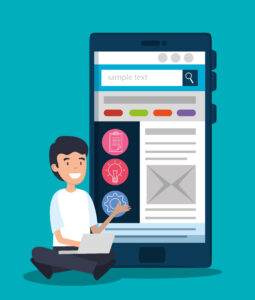
Benefits of Using Social Bookmarking
| Use Case | Description | Benefits |
|---|---|---|
| Personal Organization | Save and categorize your favorite web pages, articles, and resources into folders and tags. | Improved organization and easy retrieval of content. |
| Cross-Device Access | Access your saved bookmarks from any device, including desktops, tablets, and smartphones. | Convenient access regardless of device or location. |
| Efficient Search and Filtering | Use advanced search and filtering options to quickly locate specific bookmarks. | Saves time and reduces frustration in finding specific content. |
| Social Sharing | Share bookmarks or entire folders with friends, family, or colleagues. | Facilitates sharing of valuable content and collaborative projects. |
| Collaborative Projects | Collaborate with others by sharing bookmarks related to group projects or research. | Enhances teamwork and information sharing. |
| Public Bookmarking | Make bookmarks public to share with the wider community or to follow other users’ public bookmarks. | Allows discovery of trending or popular content and connection with others. |
| Content Discovery | Explore popular or trending bookmarks to find new and interesting content. | Helps in discovering valuable resources and staying updated. |
| Tagging and Categorization | Apply tags and create categories for bookmarks to make them easier to find and organize. | Enhances the organization and relevance of saved content. |
| Backup and Synchronization | Backup your bookmarks in the cloud and sync them across multiple devices. | Ensures bookmarks are secure and consistently updated across devices. |
| Research and Reference Management | Save and organize research articles, studies, and references for academic or professional use. | Streamlines research and keeps references organized. |
| Recipe Collection | Save and organize your favorite recipes from various food blogs and websites. | Keeps culinary favorites organized and easily accessible. |
| Travel Planning | Collect and categorize travel-related information, such as destination guides, hotel reviews, and itineraries. | Simplifies travel planning and organization. |
| Bookmark Import/Export | Import bookmarks from other browsers or services, and export them for backup or migration. | Facilitates transition to new platforms and ensures backup of important links. |
| Event Planning | Save and organize links related to event planning, including venues, caterers, and schedules. | Keeps event-related information organized and accessible. |
| Educational Resources | Save and categorize educational materials, online courses, and learning resources. | Supports efficient study and access to educational content. |
| Professional Development | Collect articles, tools, and resources related to career development and industry trends. | Aids in staying updated with professional knowledge and skills. |
1. Enhanced Organization
Social bookmarking platforms like Justpin offer superior organization compared to traditional methods. With features like folders, tags, and search functionality, you can keep your online resources neatly arranged and easily accessible.
2. Easy Access Across Devices
The ability to access your bookmarks from any device is a significant advantage. This ensures that your saved content is always within reach, whether you’re working on a computer, tablet, or smartphone.
3. Collaborative Opportunities
Social bookmarking enables collaboration by allowing you to share bookmarks with others. This is particularly useful for group projects, research teams, or any situation where collective access to information is beneficial.
4. Discover New Content
By exploring public bookmarks and following other users, you can discover new and interesting content. Social bookmarking platforms often feature popular or trending links, providing a valuable source of inspiration and discovery.
5. Improved Productivity
A well-organized bookmarking system can enhance productivity by reducing the time spent searching for information. With everything neatly categorized and easily searchable, you can quickly find the resources you need to complete tasks and projects efficiently.
Best Practices for Social Bookmarking
1. Use Descriptive Tags
When tagging your bookmarks, use descriptive and relevant keywords. This will make it easier to search for and organize your bookmarks later.
2. Regularly Review and Update
Periodically review your bookmarks and update them as needed. Remove outdated or irrelevant links to keep your collection fresh and useful.
3. Leverage Sharing Features Wisely
Utilize the sharing features of social bookmarking to collaborate effectively. Share relevant bookmarks with your team or network, and be mindful of privacy settings to ensure that sensitive information remains secure.
4. Explore and Engage with the Community
Engage with the social bookmarking community to discover new content and connect with others who share your interests. Follow users, explore popular bookmarks, and contribute to discussions to make the most of the platform.
The Future of Social Bookmarking
As technology continues to advance, social bookmarking is likely to evolve further. Emerging trends such as AI-driven recommendations, enhanced privacy features, and integration with other digital tools are shaping the future of social bookmarking. Justpin is committed to staying at the forefront of these developments to provide you with the best possible experience.
Conclusion
Justpin is your ultimate solution for social bookmarking in 2024. Our platform offers a comprehensive set of features designed to enhance your ability to save, organize, and share online content. With seamless cross-device synchronization, advanced search capabilities, and robust privacy options, Justpin provides everything you need for an efficient and enjoyable social bookmarking experience.